Update notes (2.5 to 2.6)
To update Optimize to version 2.6.0, perform the following steps first: Migration & Update Instructions.
Here you will find information about:
- Limitations
- Known issues
- Changes in the supported environments
- Any unexpected behavior of Optimize (e.g due to a new feature)
New behavior of Optimize
With the introduction of the new collection and permission concept, you might find the behavior of Optimize startling and thus the subsequent sections will guide you through the changes.
Collection permissions & private reports
With Optimize 2.6.0, a resource permission system is introduced. This system provides private reports/dashboard entities in the Home section as well as the possibility to manage permissions on collection entity level in order to share it with other Optimize users.
This ultimately means that after the migration to Optimize 2.6.0, each user only sees the entities they originally created. This includes reports, dashboards, and collections. In order for other users to be able to access those entities, they need to be copied into a collection and view access to this new collection must be granted to other users.
Grant access to a private report
Given the scenario that the user john owns a report John's Report that user mary was used to access in Optimize 2.5.0 the user john can share this report in Optimize 2.6.0 with mary following these steps:
- User
johncreates a collection named e.g.John's Share.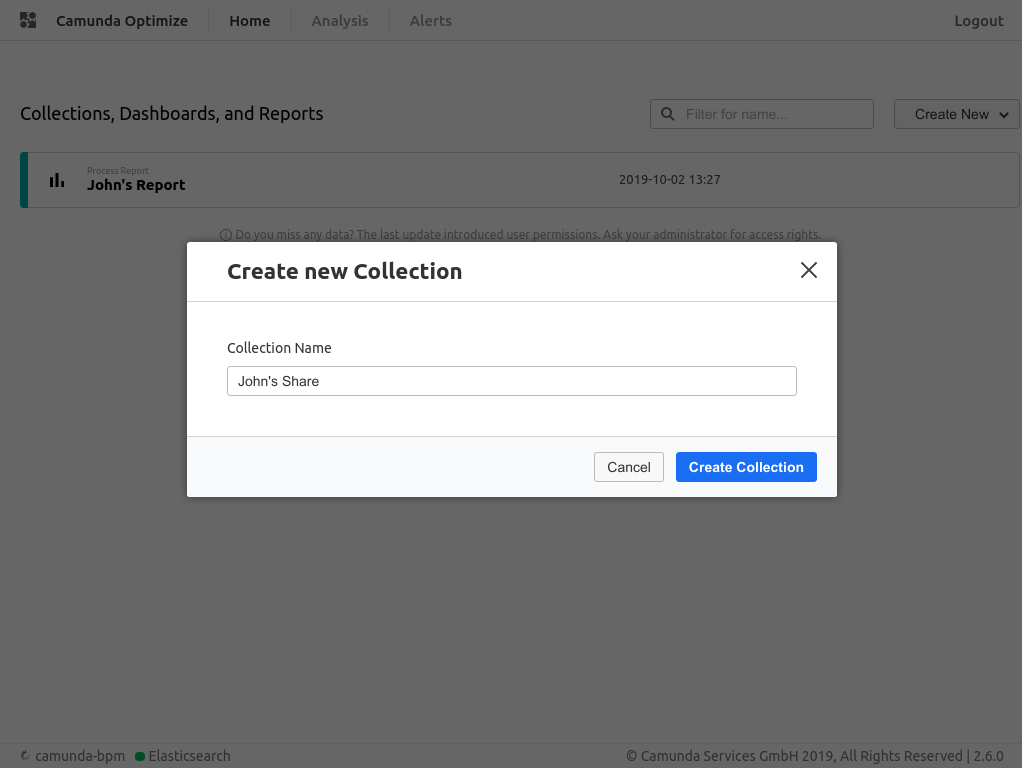
- User
johngrants usermarythe viewer role on the collectionJohn's Share.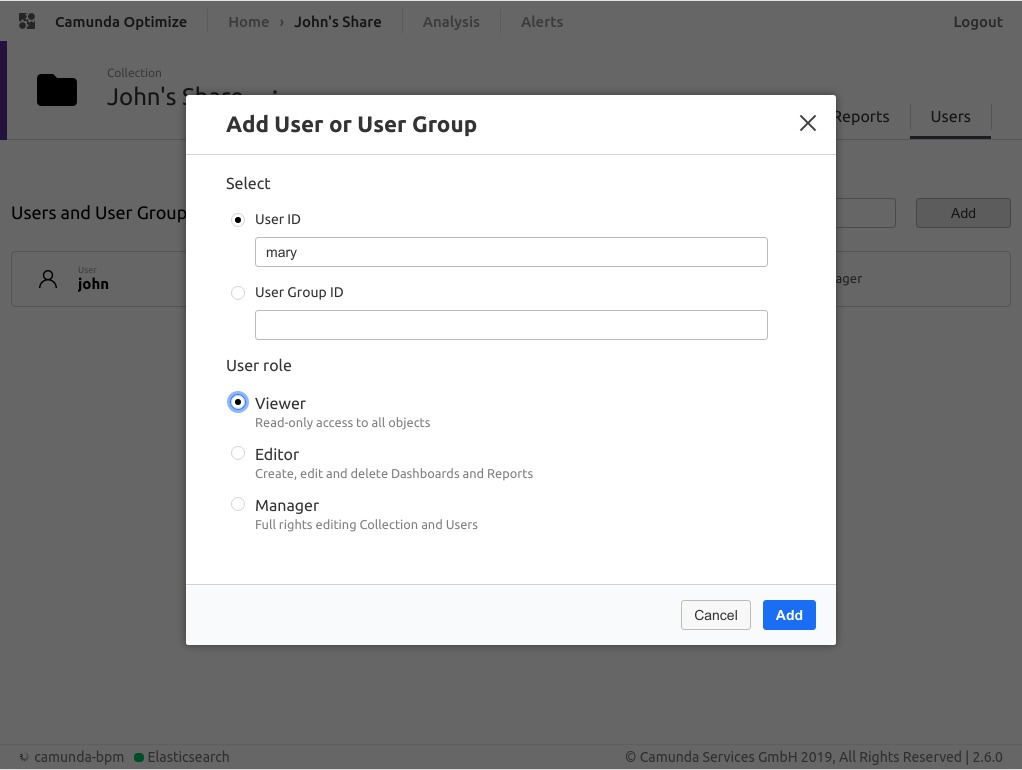
- User
johncopies and moves theJohn's Reportreport to theJohn's Sharecollection.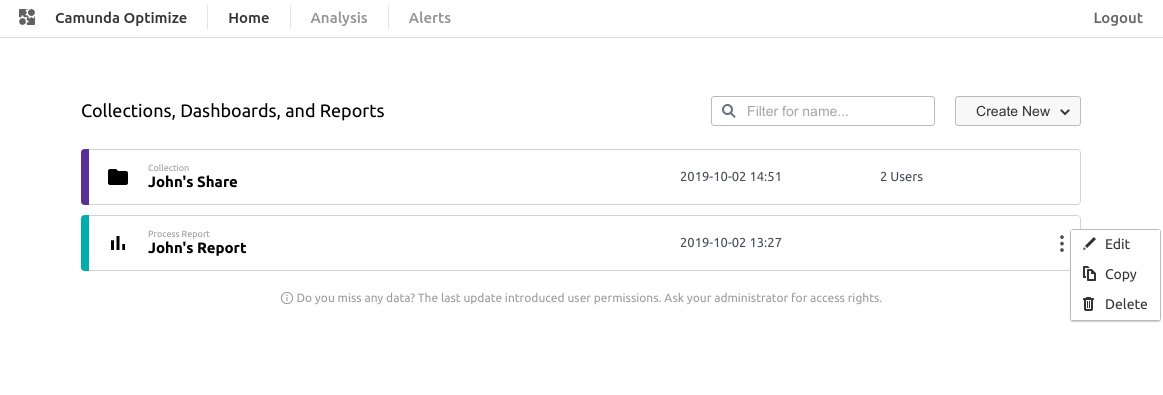
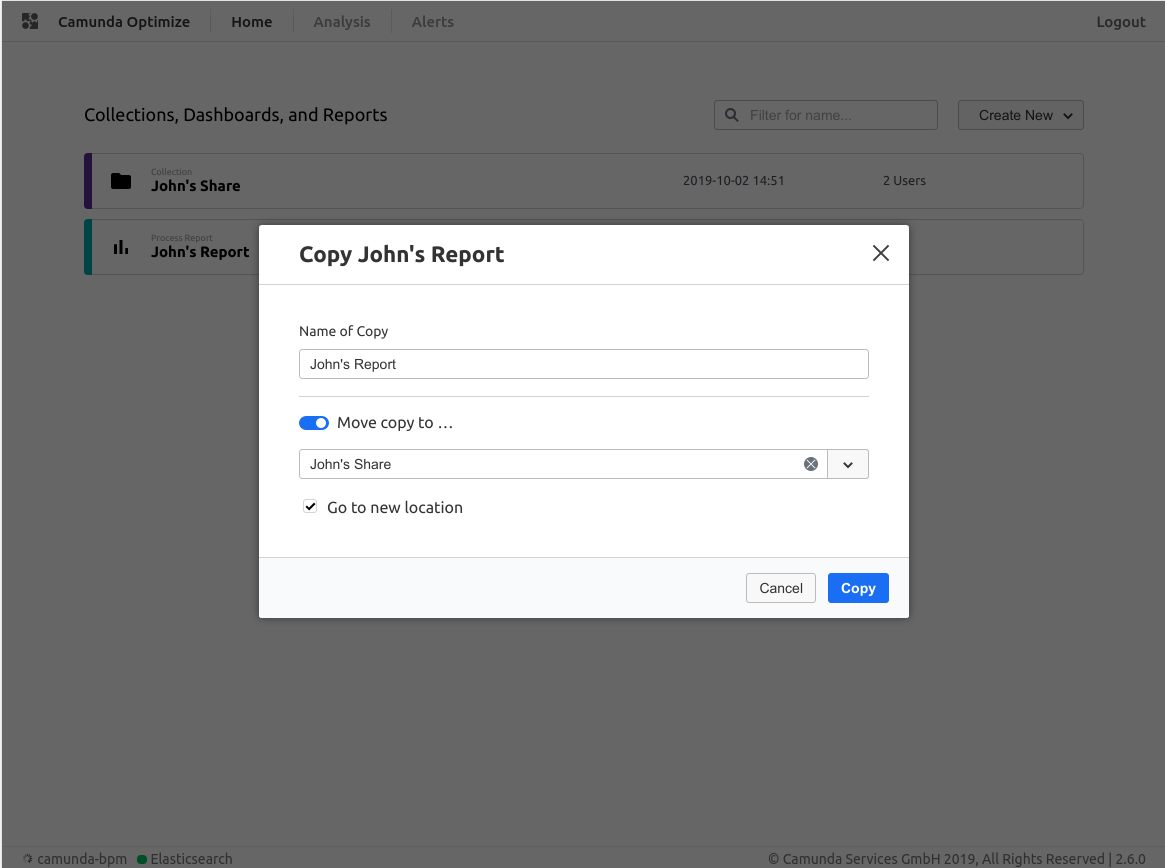
- User
marywill now see the CollectionJohn's Sharein her Home section of Optimize.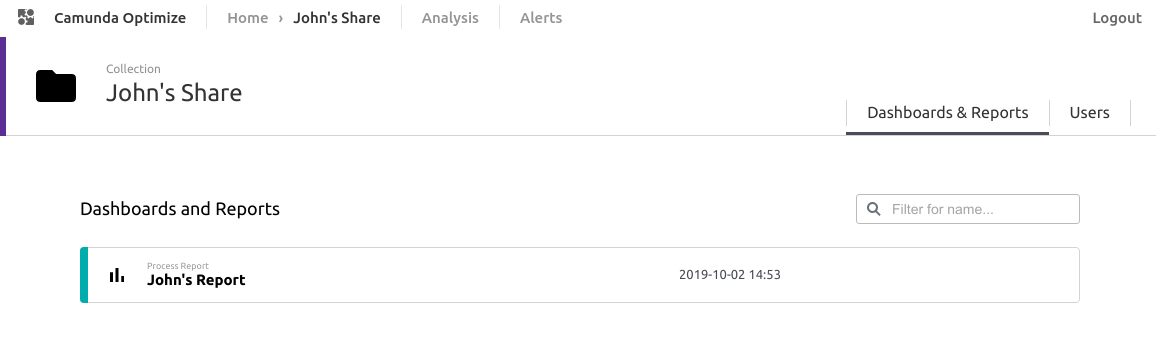
Grant access to an existing collection
Given the scenario that the user john owns a collection John's Collection that user mary was used to access in Optimize 2.5.0, the user john can share this collection with mary in Optimize 2.6.0, granting user mary a permission role on that collection. Refer to Step 2 in grant access to a private report.
Super User role
You can now grant users Super User permissions, which allows them to bypass the owner/collection permissions, enabling them to access all available entities. This can, for example, be useful if entities are owned by users that are not available anymore.
To grant Super User permissions, see the Authentication & Security Section.
Known issues
Rebuild your Optimize plugins
With Optimize 2.6.0, the plugin system was overhauled. For your plugins to continue to work, you have to rebuild them with the latest Optimize plugin artifact as an uber jar. Refer to the updated plugin setup guide.
Misinterpreted cron expressions
The configuration of Optimize allows you to define when the history cleanup is triggered using cron expression notation. However, the values are incorrectly interpreted in Optimize. For example, the historyCleanup.cronTrigger configuration has the default value 0 1 * * *, which should be 01:00 AM every day. Unfortunately, a bug causes this to be interpreted as every hour.
To fix this, use the Spring cron expression notation. For instance, the default value for historyCleanup.cronTrigger would then be 0 0 1 * * *.