Contact
There are a few different channels you can reach us based on your needs:
We encourage everyone to participate in our community via the Camunda community forum, where you can exchange ideas with other Camunda users, as well as Camunda employees. For all other Camunda community programs and resources, visit our Camunda Developer Hub.
We welcome your bug reports and feature requests through our community channels mentioned above.
For security-related issues, review our security notices for the most up-to-date information on known issues and steps to report a vulnerability so we can solve the problem as quickly as possible. Do not use GitHub for security-related issues.
Feedback and support can be submitted or requested via JIRA by following our Enterprise support process. All users can also find feedback and support options in the Help Center or Camunda community forum.
For sales inquiries, information about Camunda 8 performance and benchmarking, or anything not listed above, use our Contact Us form.
Locating Camunda 8 credentials
Need assistance locating your Camunda 8 credentials? You can obtain these credentials from Camunda by submitting a Help Request. To do this, take the following steps:
- Log in to Jira.
- Click Create in the navigation bar at the top of the page. This launches a Create Issue pop-up.
- In the Issue Type field, select Help Request.
- In the Help Request Type field, click the option that reads I need the credentials for downloading Camunda.
- In the Summary and Description fields, I need the credentials for downloading Camunda will populate by default.
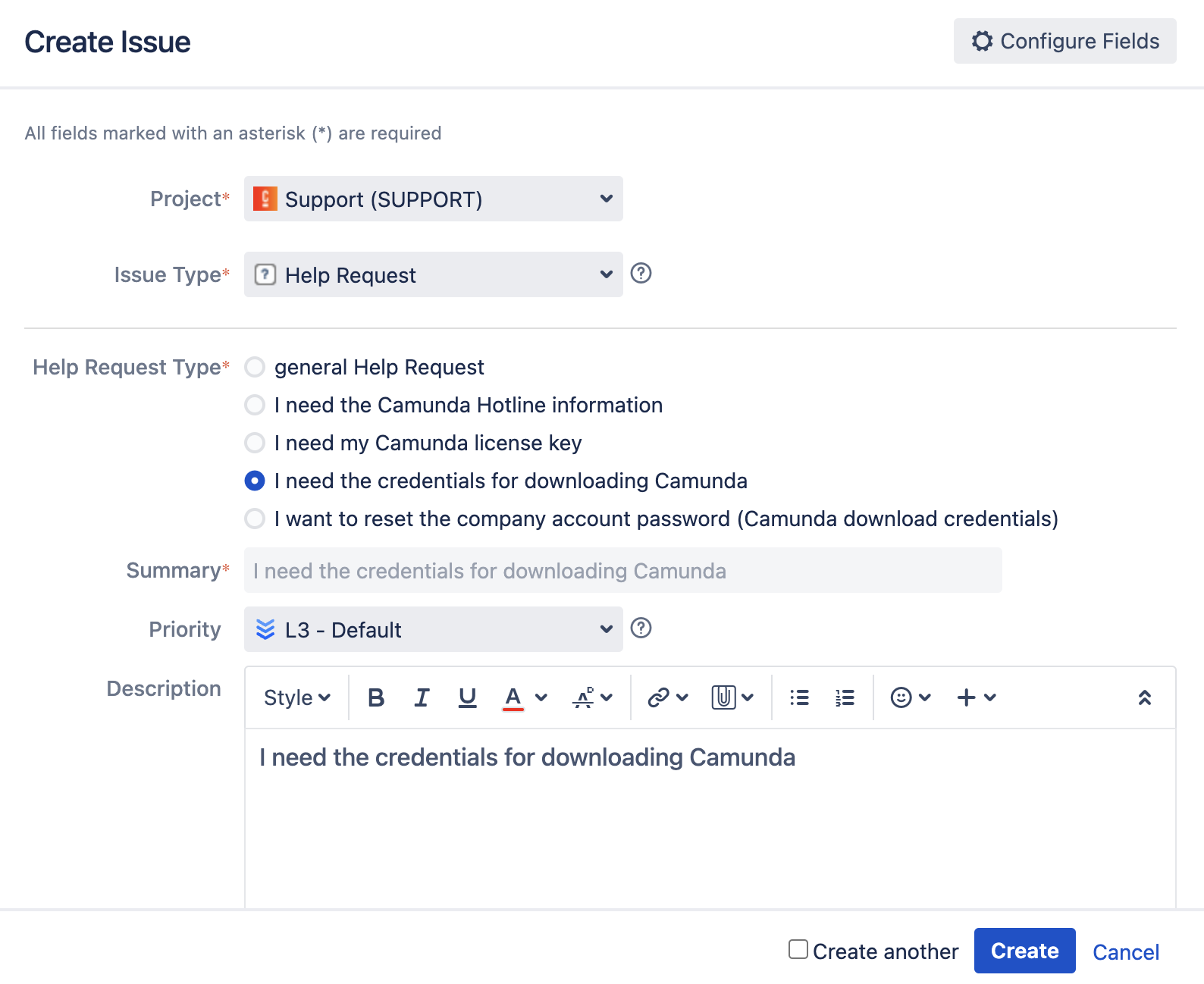
- (Optional) Add more details, such as the priority level or authorized support contacts.
- Click Create at the bottom of the pop-up Create Issue box.
After completing these steps, your request is generated. Find additional details on submitting a self-service help request here.