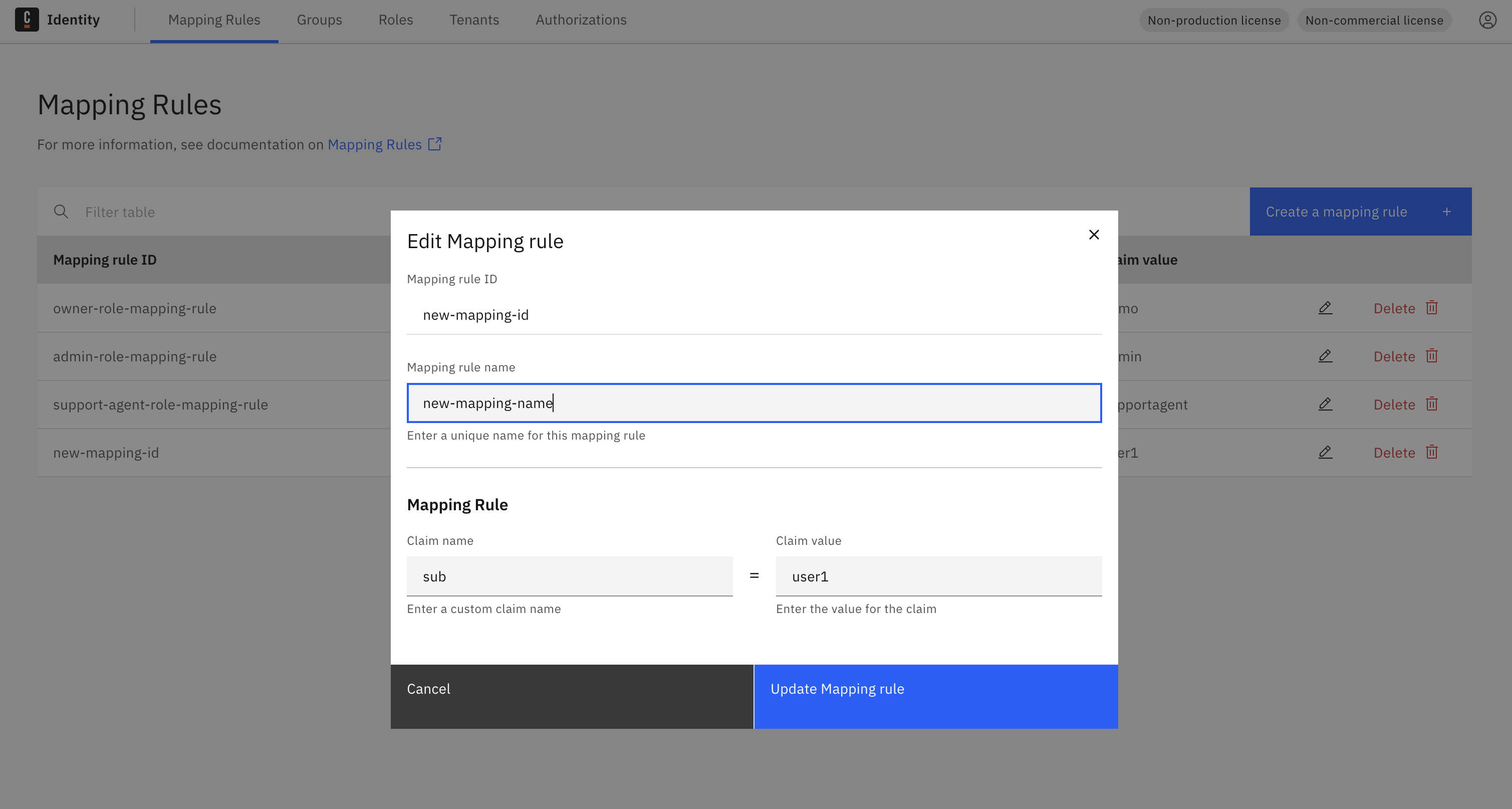Assigning mapping rules to tenants
This guide explains how to assign, update, or remove mapping rules from a tenant to grant access based on claim values.
tip
To learn more about mapping rules and tenants, see the mapping rules documentation and tenant management documentation.
- Log in to the Identity UI and go to the Tenants tab.
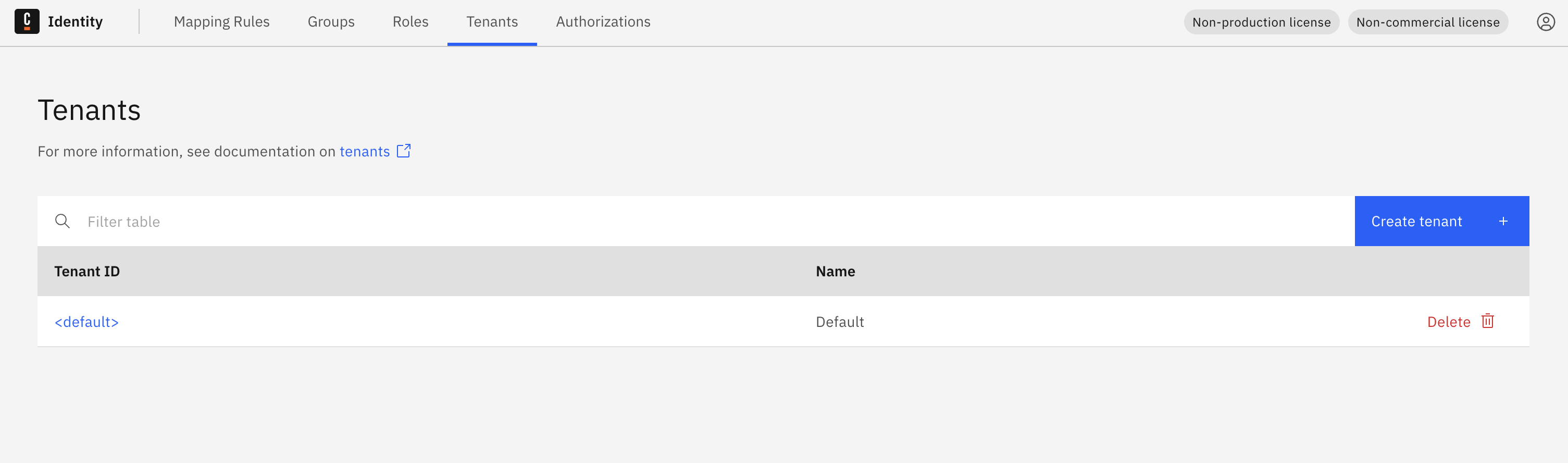
- Click on the desired Tenant ID (e.g.,
<default>). - Open the Mapping Rules tab.
- Add
- Update
- Delete
Add a mapping rule to a tenant
- Click Assign mapping rule.
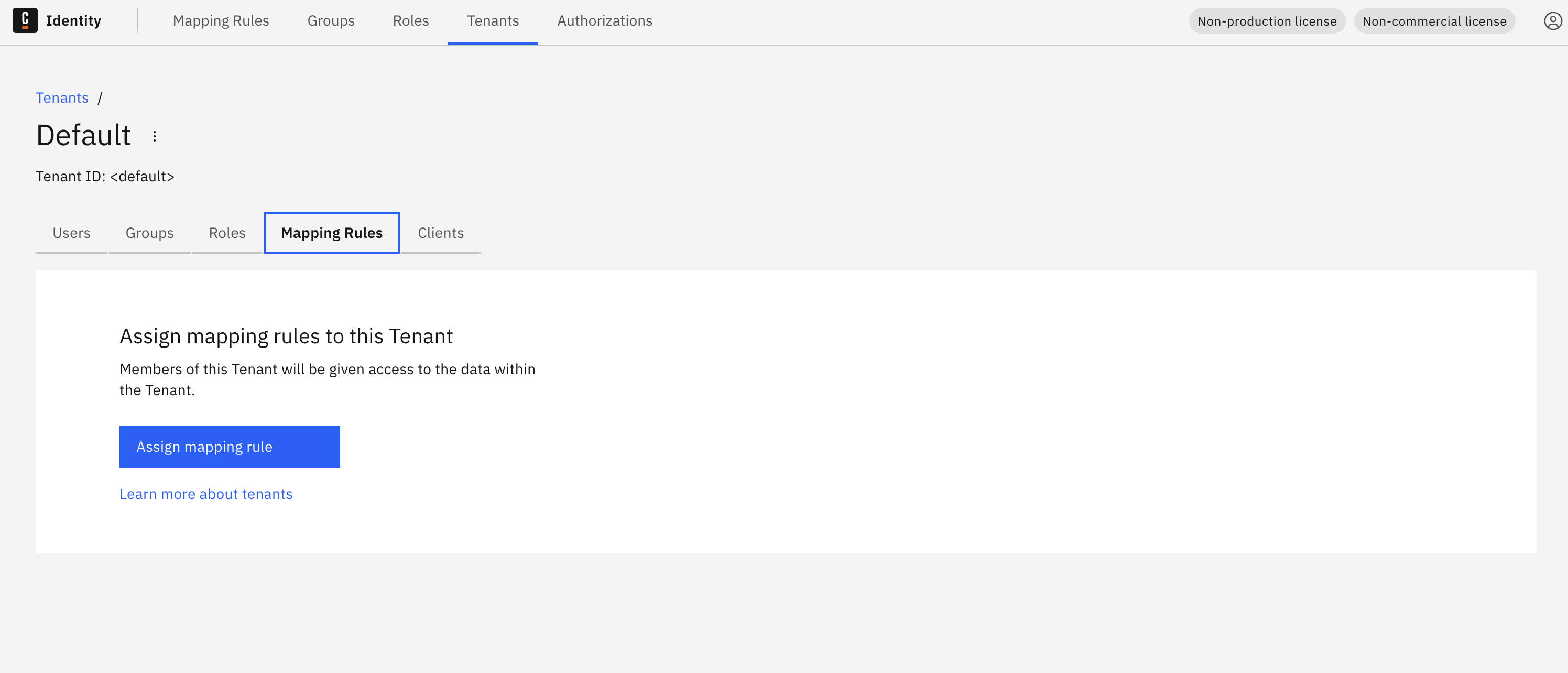
- In the modal, search by Mapping Rule ID.
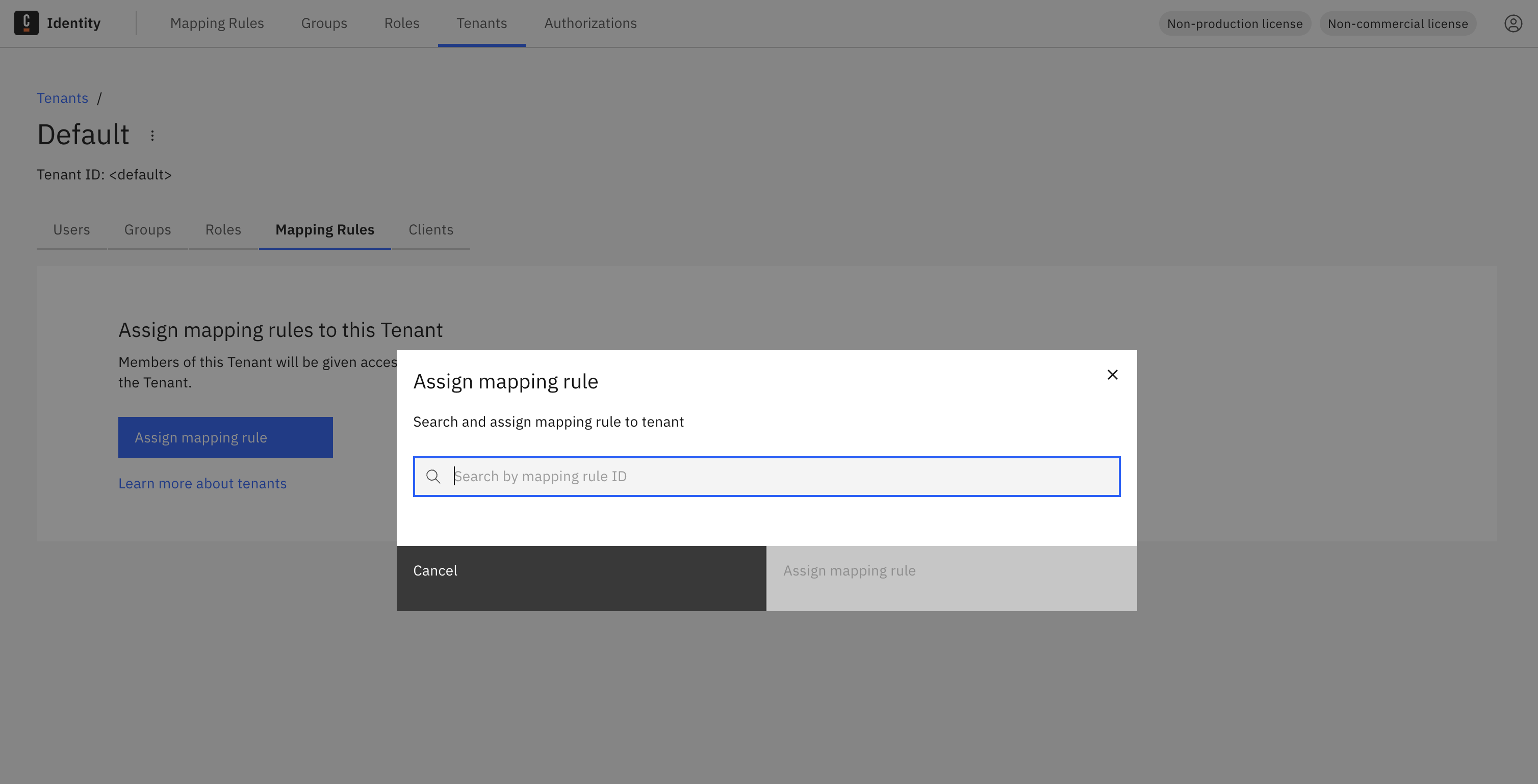
- Select the desired mapping rule.
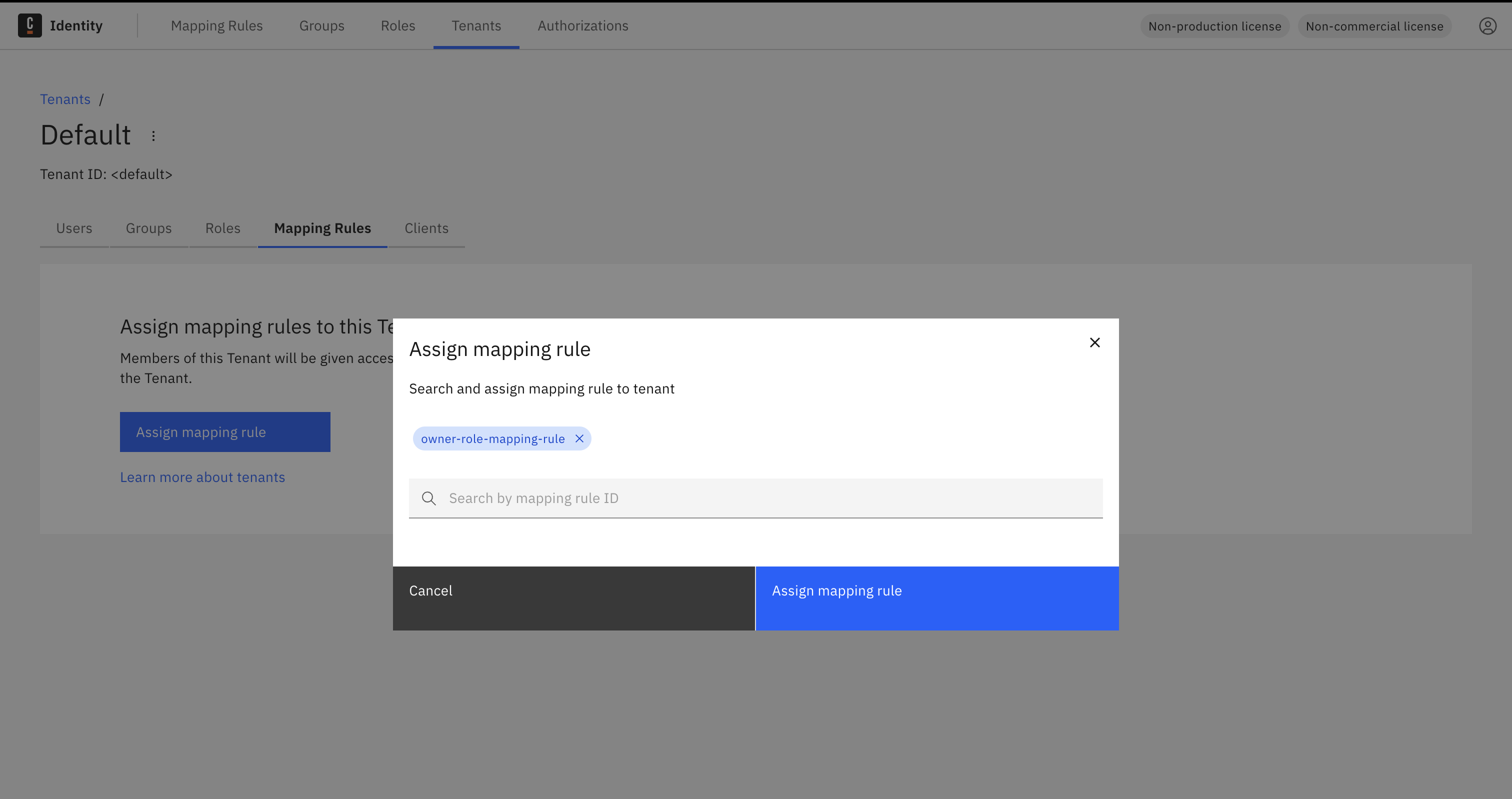
- Click Assign mapping rule to complete.
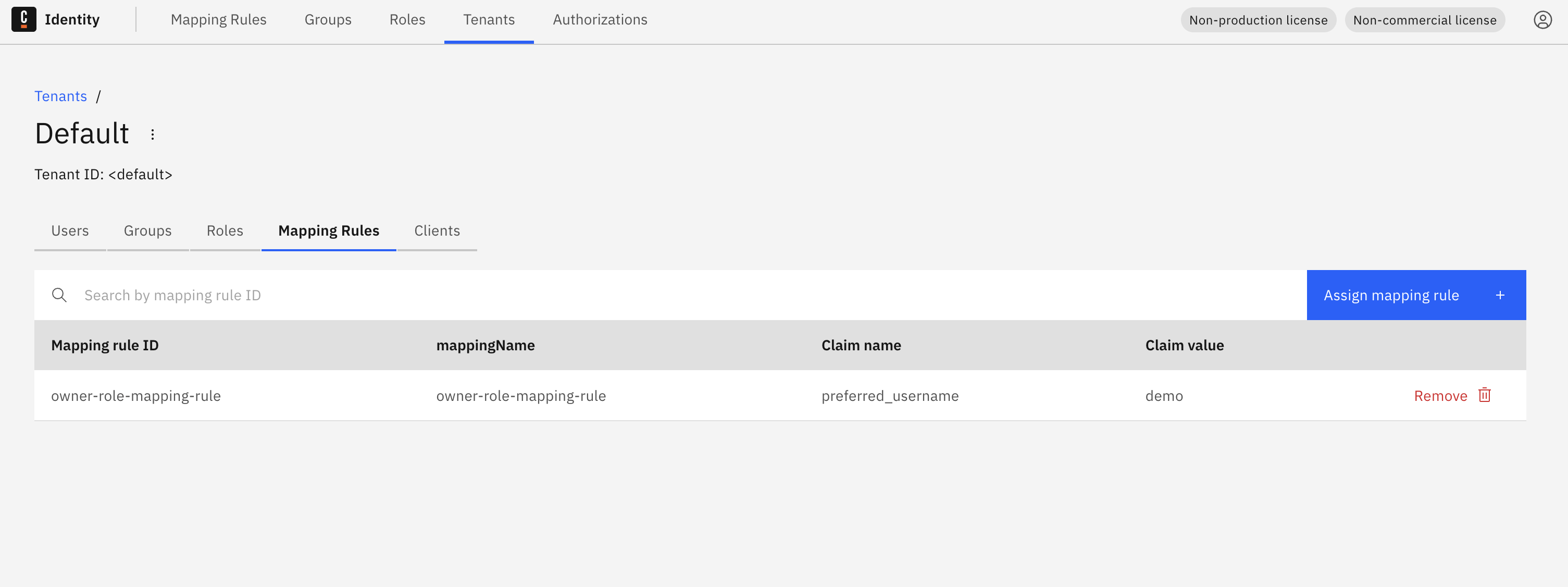
Update a tenant mapping rule
- In the Mapping Rules tab, locate the mapping rule to change.
- Click Remove to delete the old mapping rule.
- Re-assign the updated mapping rule using the steps in the Add tab.
note
Currently, tenant mapping rules must be updated by removing and re-adding them with the desired values.
Delete a mapping rule from a tenant
- In the Mapping Rules tab for the selected tenant, locate the assigned mapping rule.
- Click Remove.