Camunda 8 Self-Managed
Get started with our self-hosted alternative to Camunda 8 SaaS.
Deploy and manage Camunda in your own infrastructure. Quickstart guides and infrastructure and deployment options help you build a robust process automation platform for your organization.
Developer and administrator quickstart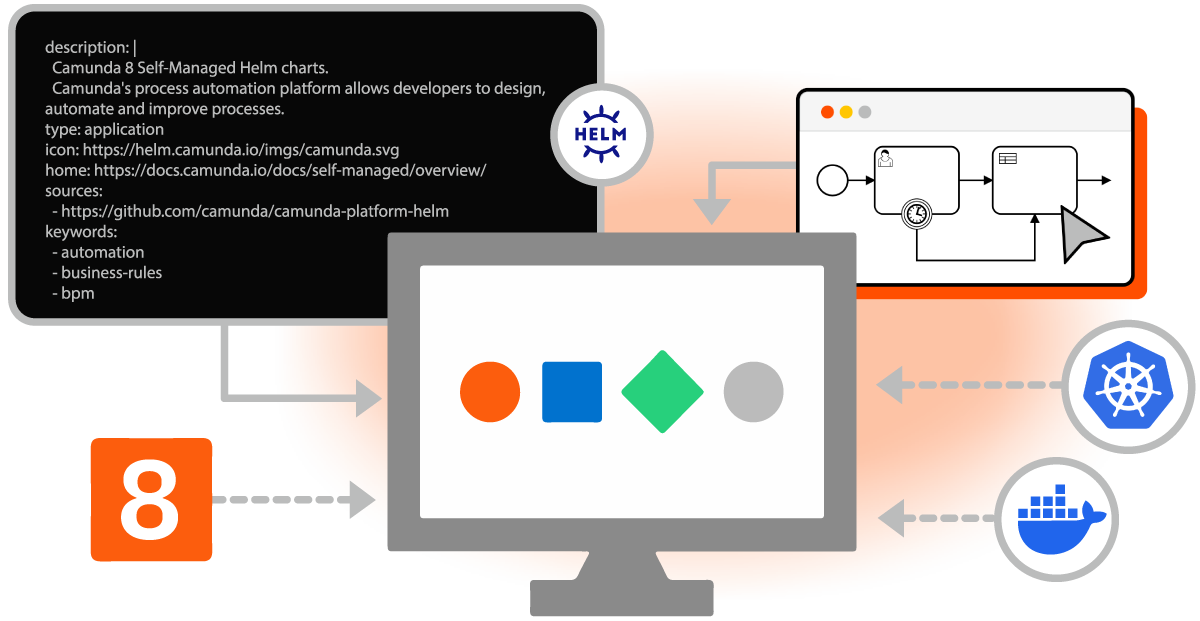
- Existing customers can upgrade their Self-Managed deployment to 8.9 using the upgrade to 8.9 guide.
- See what's new in Camunda 8.9, release announcements, and release notes.
Self-Managed or SaaS?
The main difference between Camunda 8 Self-Managed and Camunda 8 SaaS is responsibility for infrastructure and operations.
Camunda 8 Self-Managed: You are responsible for deploying, scaling, securing, maintaining, and updating the entire Camunda stack on your own Kubernetes clusters or cloud infrastructure.
Camunda 8 SaaS: Camunda manages the infrastructure, availability, security, and upgrades so you can focus on modeling, deploying, and managing your business processes.
In summary: choose Self-Managed for maximum control and flexibility, and SaaS for speed and simplicity.
Quickstart
Whether you're a developer looking to get up and running quickly or an operations team planning a production deployment, you'll find the resources and guidance you need to successfully implement Camunda Self-Managed.
Installation Methods
Recommended approaches to install Camunda 8 Self-Managed in production-ready environments in the cloud or on-premises.
Infrastructure
Provision your cloud infrastructure to deploy Camunda 8 Self-Managed in a scalable, secure, and production-ready environment.
Reference Architecture
Reference architectures provide a comprehensive blueprint for designing and implementing scalable, robust, and adaptable systems.
Components
Camunda 8 components reference, including detailed configuration guidance and application upgrade instructions.
Orchestration cluster
The core component (includes Zeebe, Tasklist, Operate, Identity).
Connectors
Connect processes to external systems, applications, and data.
Optimize
Business intelligence and analytics for enterprise customers.
Web Modeler
Use Web Modeler and Desktop Modeler to model your BPMN diagrams.
Console
Manage and monitor your Camunda 8 Self-Managed deployments.
Management Identity
Manage Camunda users, groups, roles, permissions, and applications.