Regions
When you create a cluster in Camunda 8 SaaS, you must specify a region for that cluster.
The following regions are available for customers on Trial, Starter, and Enterprise Plans. Enterprise customers can also discuss custom regions with their Customer Success Manager.
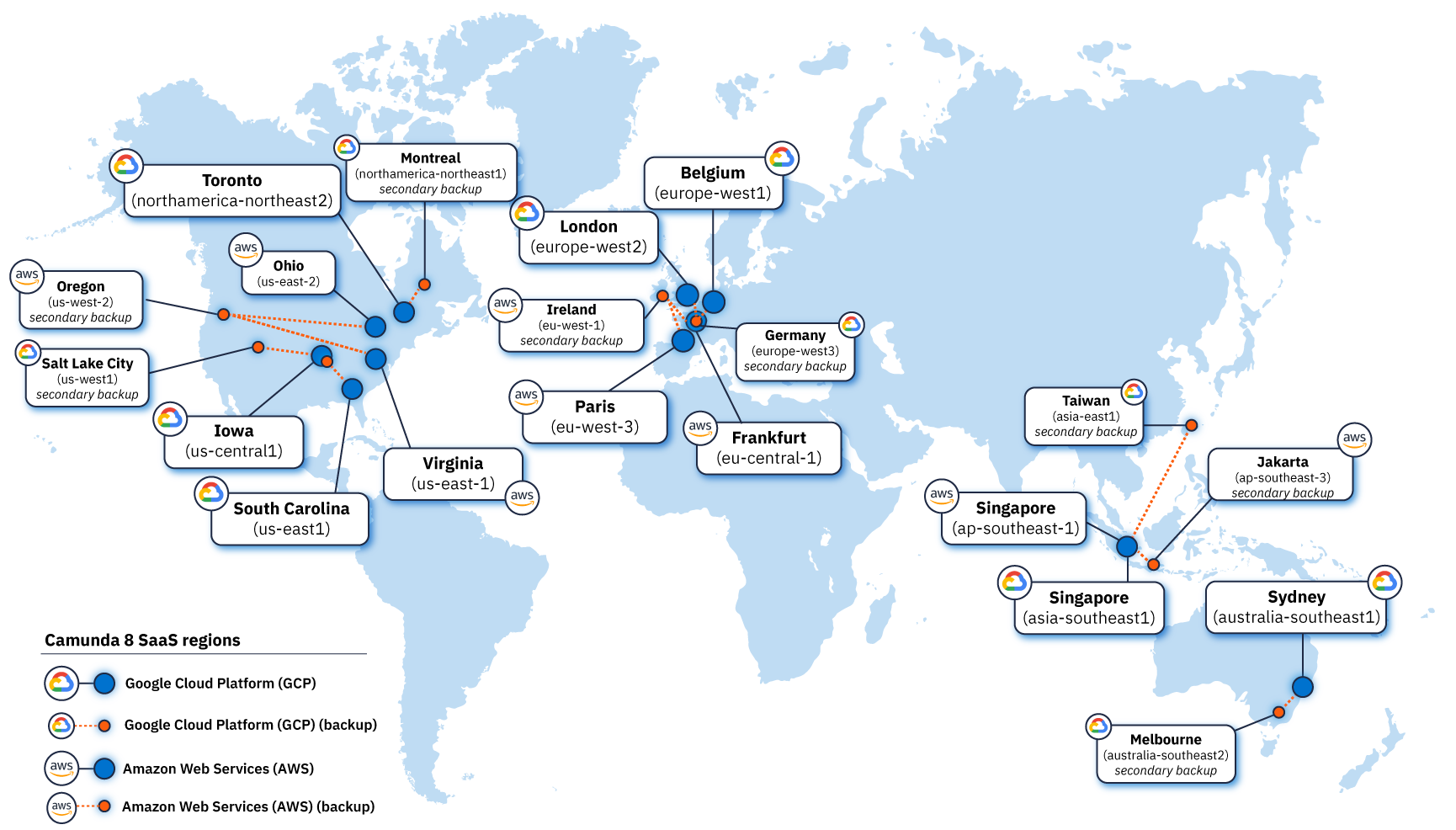
info
See Data locations for more information about where your Camunda 8 SaaS data is located and how data is handled.
Google Cloud Platform (GCP) regions
The following GCP regions are currently supported in Camunda 8 SaaS.
| GCP region | Secondary backups region |
|---|---|
| Belgium, Europe (europe-west1) | Germany, Europe (europe-west3) |
| Iowa, North America (us-central1) | Salt Lake City, North America (us-west1) |
| London, Europe (europe-west2) | Germany, Europe (europe-west3) |
| Singapore, Asia (asia-southeast1) | Changhua County, Taiwan (asia-east1) |
| South Carolina, North America (us-east1) | Iowa, North America (us-central1) |
| Sydney, Australia (australia-southeast1) | Melbourne, Australia (australia-southeast2) |
| Toronto, North America (northamerica-northeast2) | Montréal, North America (northamerica-northeast1) |
To learn more about each region code/location, refer to Google Cloud locations.
Amazon Web Services (AWS) regions
The following AWS regions are currently supported in Camunda 8 SaaS.
| AWS region | Secondary backups region |
|---|---|
| Frankfurt, Europe (eu-central-1) | Ireland, Europe (eu-west-1) |
| Paris, Europe (eu-west-3) | Ireland, Europe (eu-west-1) |
| North America, Ohio (us-east-2) | Oregon, North America (us-west-2) |
| North America, Virginia (us-east-1) | Oregon, North America (us-west-2) |
| Singapore, Asia (ap-southeast-1) | Jakarta, Indonesia (ap-southeast-3) |
To learn more about each region code/location, refer to AWS regions and availability zones.