Data handling
The FEEL editor will suggest variables in the current element's scope when defining input and output mappings in a process. The variables created by the mapping are automatically picked up and added to the suggestions.
To get editor support for variables created by your job workers or passed as process start variables, define the variables in the process model.
Defining example data
To help with editor support, you can also add example data to an element. Add a JSON return value in the Data section of the properties panel. The values are used to derive variable names and types in the FEEL editor. Nested objects are also supported.
Providing this data is optional, but it's recommended if you want to take full advantage of the FEEL editor's suggestions.
This data will also be used while playing your process to set variables from the respective elements when performing the following actions:
- Starting a new instance
- Completing a job
- Publishing message with variables
The provided example data is only used by the FEEL editor to provide variable suggestions while modeling, and by Play to prefill variables. It is not used during process execution.
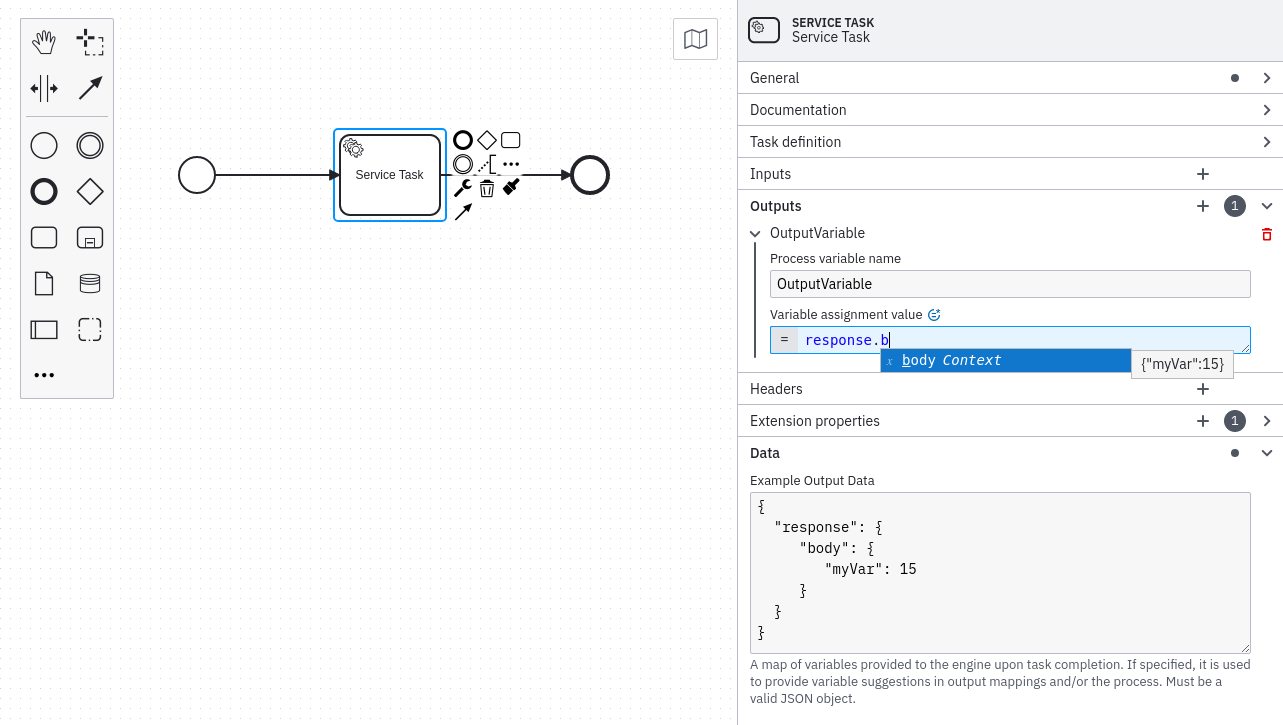
Data provided this way is added to scope of the element. To use the data in other parts of your process, you can use output mappings to make the variables available in the parent scope. Check the variable concepts page for more information on variables, scopes, and output mappings.