SAP OData Connector
The SAP OData Connector is a protocol and outbound Connector that runs as a Docker image on the SAP Business Technology Platform (BTP).
This Connector is designed to run in hybrid mode, hosted in the customer's SAP BTP sub-account in the Cloud Foundry environment.
This Connector works with Camunda 8 SaaS, and utilizes SAP BTP's Destination and Connectivity concepts to query a SAP system via both OData v2 and v4.
This Connector is an alpha feature and available upon request. Visit our contact page to contact us.
Overview
For a standard overview of the steps involved in the SAP OData Connector, see the following diagram:
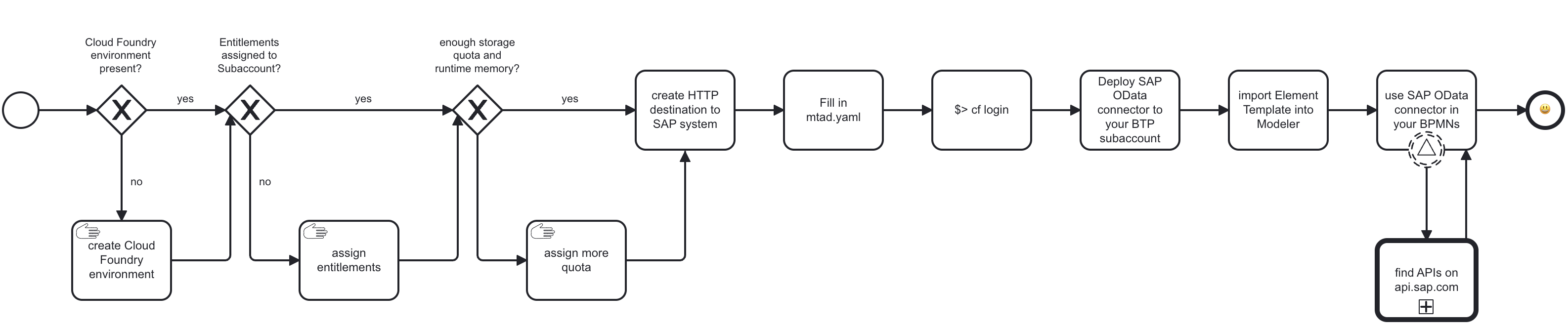
Prerequisites
To run the SAP OData Connector Docker image, the following SAP infrastructure setup is required:
- Cloud Foundry CLI with multiapps plugin installed on the machine executing the deployment.
- SAP BTP subaccount with a Cloud Foundry environment enabled and a created space.
- Minimum of 1 GB storage quota and 2 GB runtime memory.
- Entitlements for:
- Connectivity Service,
liteplan (to connect to the SAP is on-premises). - Destination Service,
liteplan.
- Connectivity Service,
- One or more instance- or subaccount-level destinations, pointing to the SAP systems to communicate with.
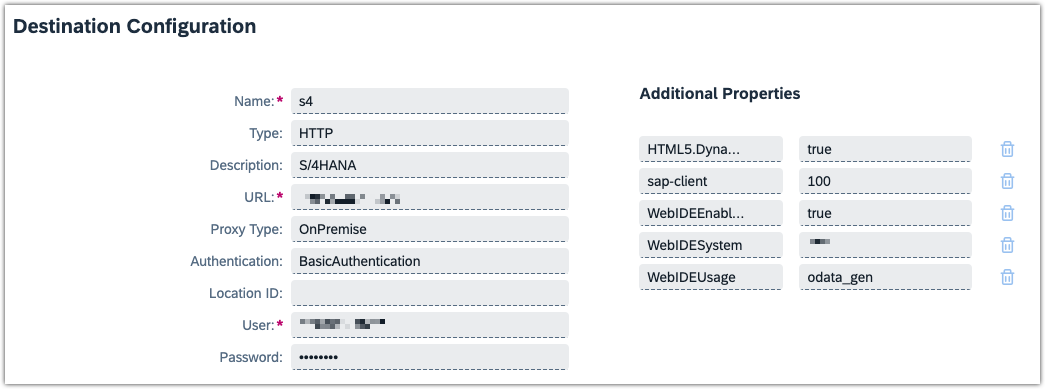
- Ensure
Additional Propertiesare correctly set on the Destination. For example:
HTML5.DynamicDestination: true
sap-client: <client/"Mandant" to work with on the SAP system>
WebIDEEnabled: true
WebIDESystem: <SAP system ID>
WebIDEUsage: odata_gen
Currently, only BasicAuthentication is supported on the Destination by the SAP OData Connector.
Deployment to BTP
A descriptor file is required to deploy the SAP OData Connector to a space in a SAP BTP subaccount. An exemplary deployment descriptor mtad.yaml.example is provided by Camunda. This is a standard format in SAP BTP's Cloud Foundry environment to describe the application that needs deployment. Take the following steps:
-
Find the matching Docker image for the targeted Camunda 8 SaaS version.
The version follows the format<C8 version major>.<C8 version minor>.<OData connector version>.
Examples:8.6.0is the OData Connector in version0for C8 SaaS version8.68.5.1is the OData Connector in version1for C8 SaaS version8.5
-
Adjust the values for the credentials (client ID, client secret, etc.) to match those of the API client of the targeted Camunda 8 SaaS environment and rename it to
mtad.yaml. -
Adjust the names of the SAP BTP Destination and Connectivity instances to your liking - both will be created automatically for you upon deployment. If instances of the same name in your subaccount of any of the two services exist, they will be reused.
-
After creating the
mtad.yamlfile, log into the desired SAP BTP subaccount via the Cloud Foundrycli(cf-cli):
$> cf login
API endpoint: https://api.cf. ...
...
- Deploy the SAP OData Connector via the
cf-cli. Note that this requires the "multiapps" plugin of Cloud Foundry to be installed on the machine the deployment runs on:
$> cf deploy ./ # append the -f flag to shortcircuit ongoing deployments
Deploying multi-target app archive /some/path/sap-odata-connector in org <your-org> / space <your-space> as you@example.org ..
...
Application "sap-odata-connector" started and available at "some.url.hana.ondemand.com"
Deployment in Camunda 8 SaaS
- If using Web Modeler, import the SAP OData Connector's element template for design use.
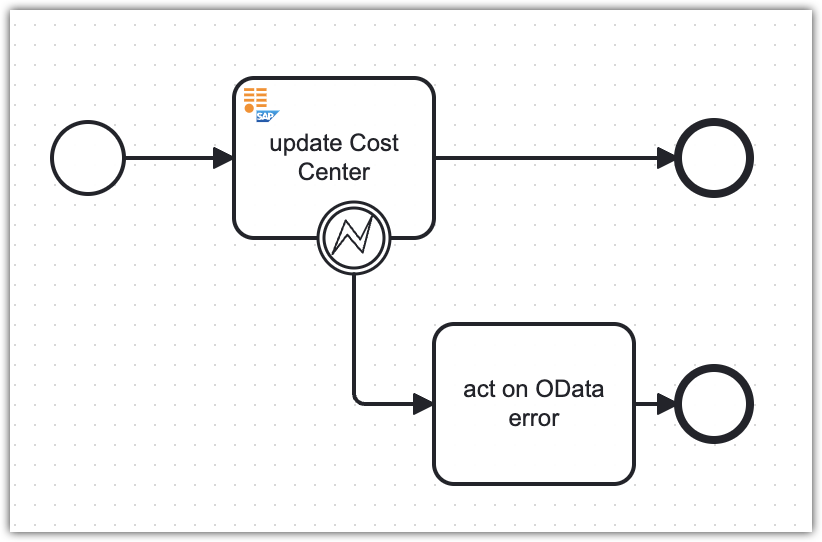
- If using Desktop Modeler, follow the standard importing procedure.
Working with the SAP OData Connector in Camunda Modeler
Modeling options
To use the SAP OData Connector in your process, either change the type of existing task by clicking on it and using the wrench-shaped change type context menu icon, or create a new Connector task by using the Append Connector context menu. Follow our guide to using Connectors to learn more.
The configuration options will dynamically change with the selected HTTP method and the OData protocol version. For example, a payload field is only displayed when the HTTP method is something other than "GET".
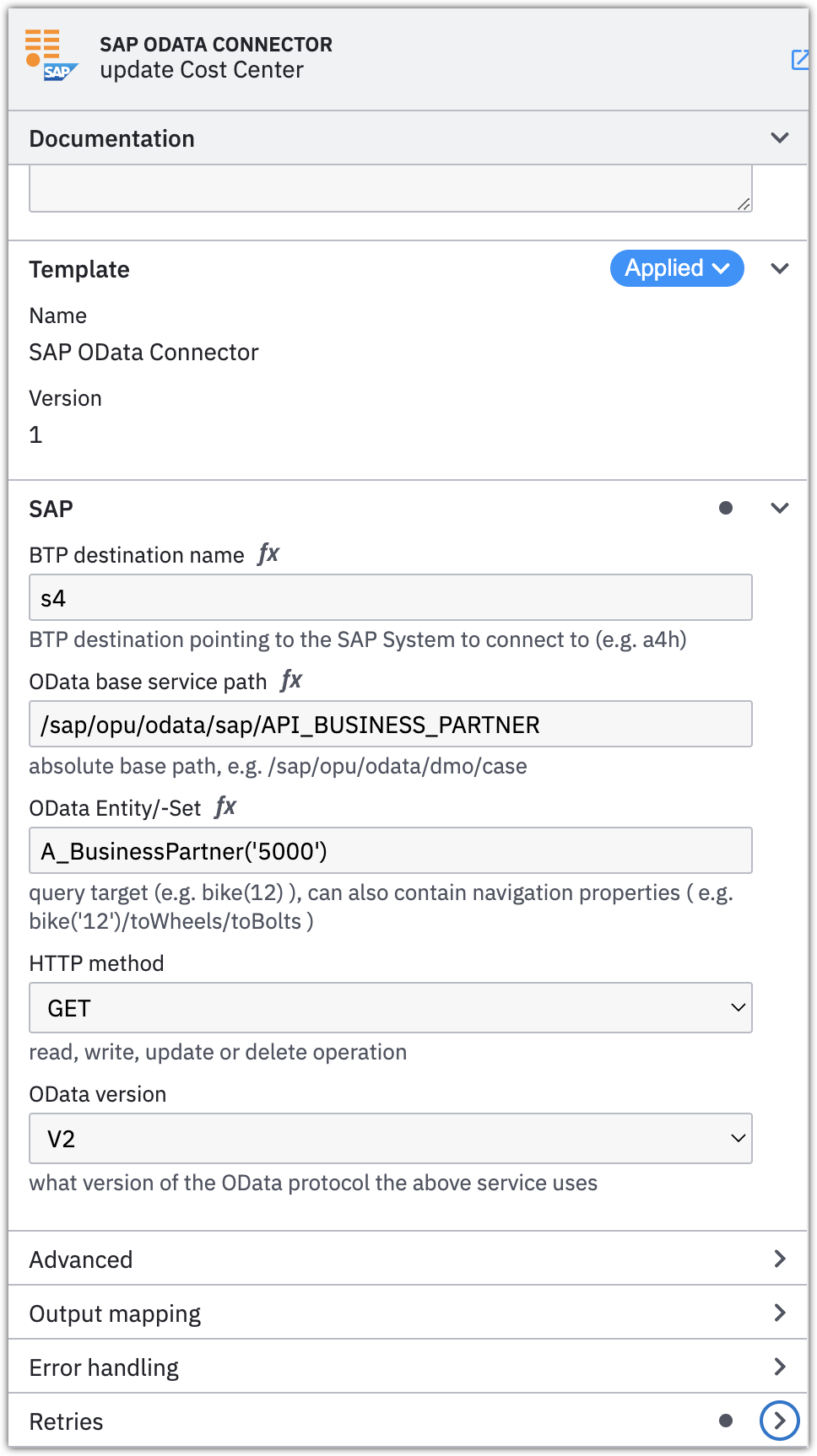
Specifying the BTP destination name allows you to reuse existing Destinations from the subaccount or instance level. Authentication and authorizations are maintained at this level, which is why it's not necessary to maintain credentials for the Connector.
Advanced capabilities
In addition to the basic OData settings such as Service, Entity, EntitySet, Method, and OData version, the Advanced section allows you to fine tune GET queries to the SAP method with all standard parameters.
For example, supplying $filter and $select parameters helps in reducing data transferred over the wire, while $expand helps in retrieving additional entities with a single query.
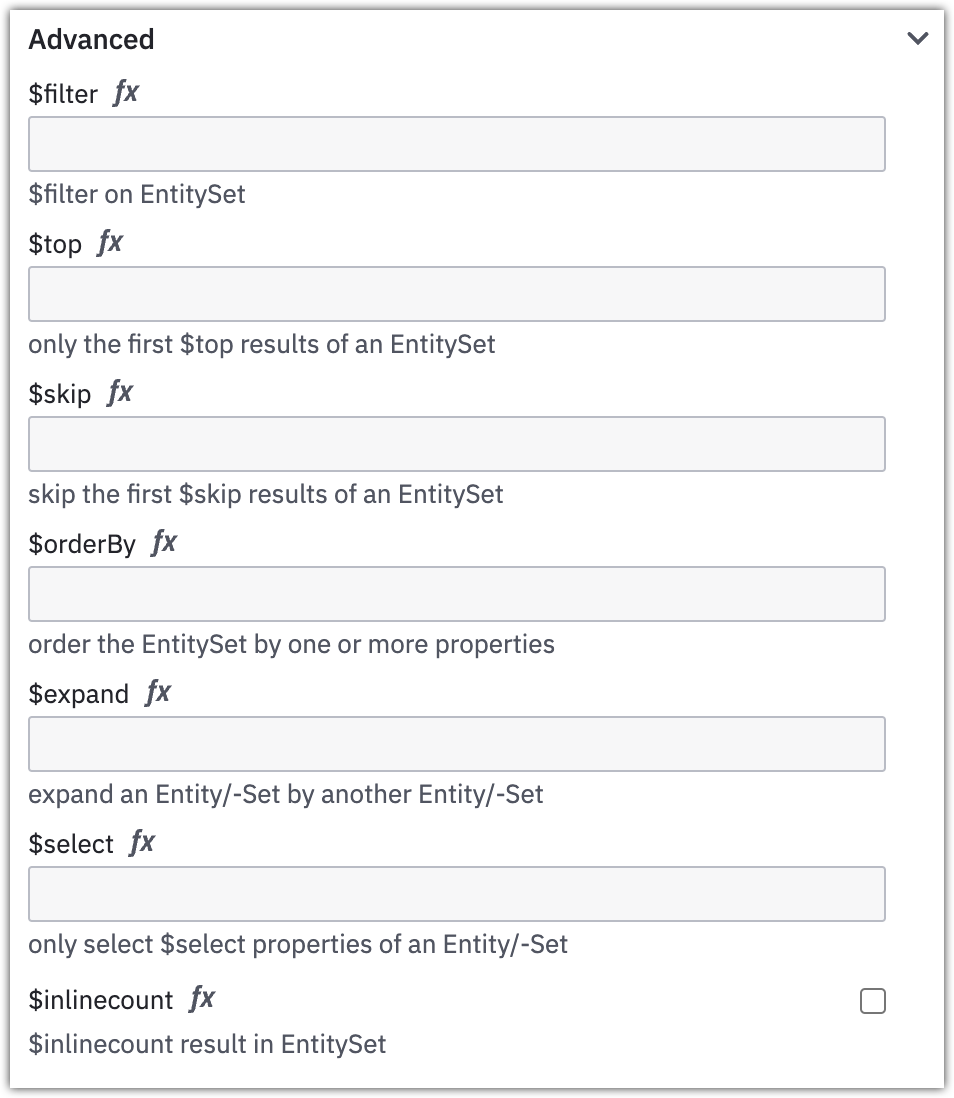
Query result structure
The result of any query, whether it is reading or writing to the SAP system, is in JSON format in the following structure:
{
result: <further json>,
statusCode: <http status code>,
countOrInlineCount: <integer, optional!>
}
resultcontains the result of the query, whether it is content retrieved from a SAP system viaGETor the result of a write or update operation viaPOST,PUT,PATCH, orDELETE. (Note that with the latter, theresultis always empty.)statusCodeholds the HTTP status code of the operation.countOrInlineCountis only present in the response when the corresponding option$inlinecount(for OData v2) or$count(for OData v4) was checked in the design time of the BPMN task. It then shows the number of results from theGETquery to the SAP system.
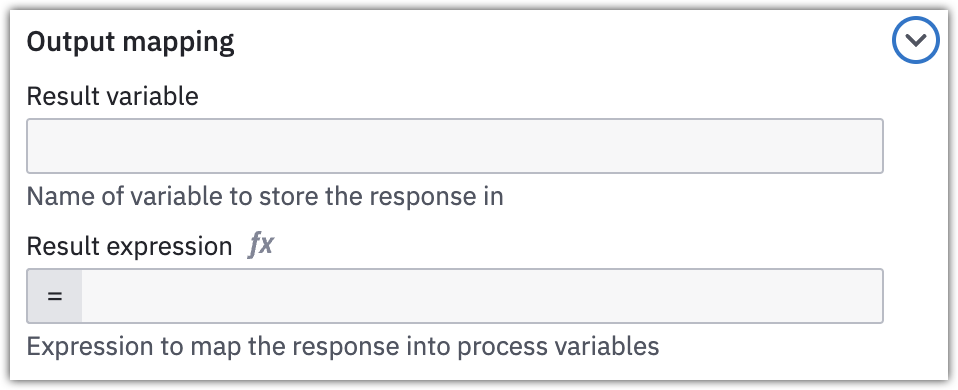
The query result can either be mapped to a single result variable or worked on via FEEL with an expression. The same is applicable to getResponse, as a result variable contains the described query JSON in its entirety. The result expression {getStatusCode: statusCode} would only hold the HTTP status code in the getStatusCode process variable.
Error handling
The SAP OData Connector allows handling of query errors directly in the model. This means an OData error is relayed to the process instance in the reserved variables bpmnError and error and can be processed accordingly.
- Equip the Connector task with an error handling expression such as:
if error.code = "400" then
bpmnError("400", "client request is bad", { errorMessage: error.message, errorCode: error.code })
else if error.code = "404" then
bpmnError("404", "queried resource not found", { errorMessage: error.message, errorCode: error.code })
else if error.code = "500" then
bpmnError("500", "server error", { errorMessage: error.message, errorCode: error.code })
else if error.code = "503" then
bpmnError("503", "I'm just an proxy teapot", { errorMessage: error.message, errorCode: error.code })
else
null
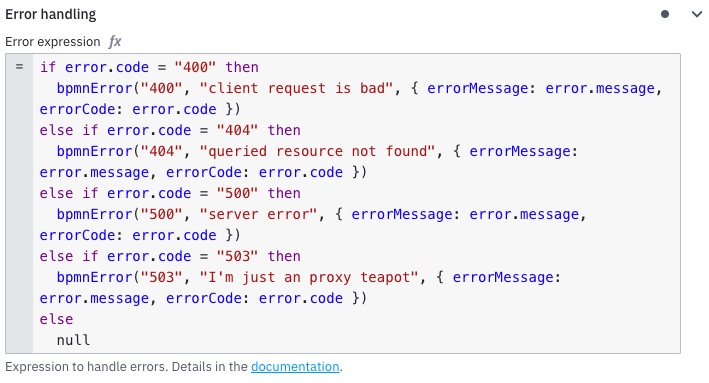
- Specifically note the third parameter to
bpmnError:
{ errorMessage: error.message, errorCode: error.code }
This relays the error message and code to the next step in the process flow.
- Equip the BPMN task with an error boundary event:
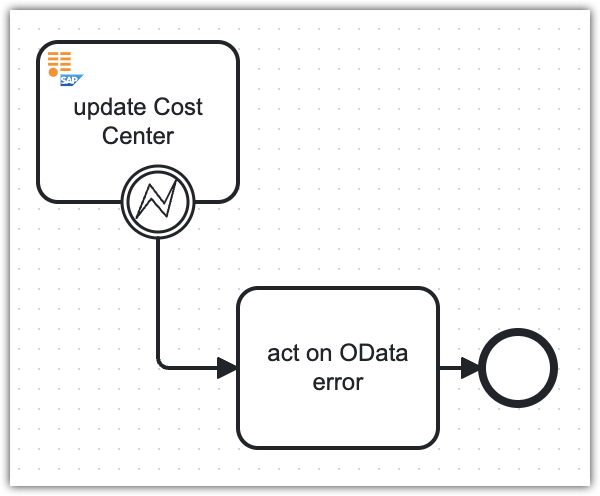
If the SAP OData Connector encounters an error, the boundary event will catch the error and continue the process flow. The error boundary event can receive these configuration parameters to contain further error details:
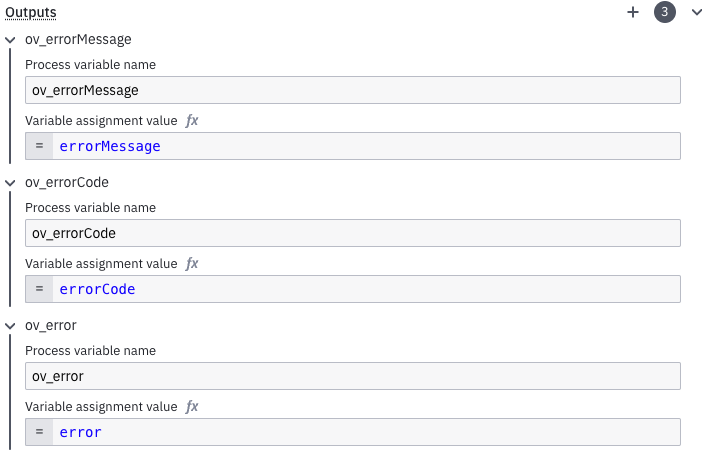
errorMessage: Contains a verbose version of the error message and cause and relays it into the process scope asov_errorMessage.errorCode: Holds a predefined value describing the scope of the error, relaying it to the process scope aserrorCode. It can be one of the following:INVALID_PAYLOAD: The payload of the request was detected as erroneous by the server.REQUEST_ERROR: The request contained an error, for example, a wrong combination ofGETquery parameters.GENERIC_ERRORDESTINATION_ERROR: An error occurred while claiming the Destination from the runtime environment.
error: The serialized Error object, available in the example above asov_error.
Tips
- Ensure the connection from the Cloud Foundry environment via the destination to the SAP systems works. Using the Terminal in Business Application Studio is a quick way to verify this.
- Validate requests first in an API client before trying with the SAP OData Connector in Modeler. Then, copy over to the element template fields. This saves time and reduces potential error.
- Any payload size <= 2.5MB can be considered safe.