APIs & tools
Camunda 8 APIs and official clients and SDKs.
Use Camunda 8 APIs and clients to build, automate, and monitor your applications. Use the official Camunda clients and SDKs (Java, Spring, and Node.js) to simplify API usage and speed up development.
Get started with the Camunda Java Client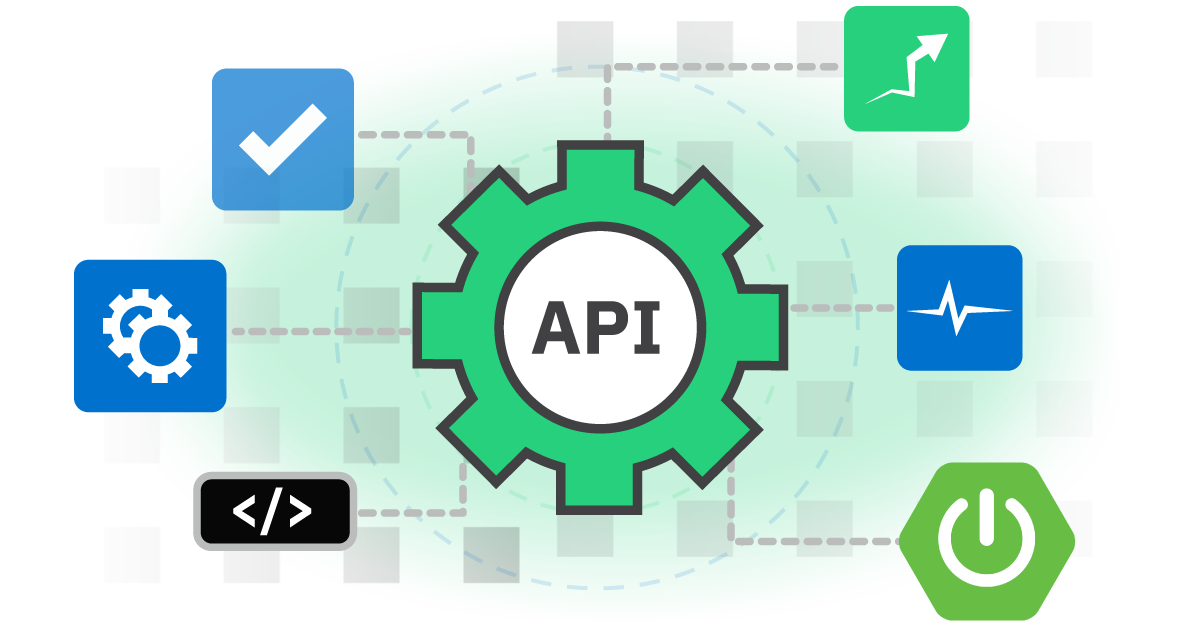
- Existing customers can upgrade APIs & tools to 8.8 using the APIs & tools migration guide.
- See what's new in Camunda 8.8, release announcements, and release notes.
APIs and reference
Use the following APIs for Camunda 8 integration and automation:
Orchestration Cluster API
Main API for process automation, orchestration, and task management.
Administration API (SaaS)
Manage Camunda clusters and API clients in SaaS.
Administration API (Self-Managed)
Get cluster data including installed apps and usage metrics.
Optimize API
Process analytics, dashboards, and reporting data.
Web Modeler API
Integrate with Web Modeler for modeling automation.
Zeebe API (gRPC)
Advanced integrations and high-performance use cases.
API clients
Camunda provides the following official clients to simplify API usage and speed up development:
Camunda Java Client
The recommended way to build Orchestration Cluster integrations and job workers in Java.
Camunda Spring Boot Starter
Build Spring Boot applications to connect to the Orchestration Cluster to build job workers.
TypeScript SDK
Build Camunda 8 applications using the Camunda TypeScript SDK.
Camunda Process Test
Use Camunda Process Test to test your process definitions and automations with a dedicated testing framework.
Upgrade to Camunda 8.8
If you are migrating from Camunda 7 or from v1 component REST APIs, see the Camunda 8.8 APIs & tools migration guide for guidance.