ServiceNow Incident Handler
Use the ServiceNow Incident Handler connector to create, read, update, or delete incidents in ServiceNow directly from Camunda processes.
This connector works with the ServiceNow incident table, enabling automated IT service management and process-driven incident handling.
Supported operations
| Operation | Description | Example use case |
|---|---|---|
| Create | Create a new incident in ServiceNow. | Automatically log an incident when a process task fails. |
| Read | Retrieve details of an existing incident using its sys_id. | Check the current status of an incident. |
| Update | Modify fields on an existing incident. | Change incident priority or assignment group mid-process. |
| Delete | Remove an incident by its sys_id. | Clean up test or temporary incidents after automation runs. |
Configure the connector
Select ServiceNow Incident Handler from Camunda Modeler connector templates or download it from the Camunda Marketplace.
Required fields
| Field | Description |
|---|---|
| Instance name | Name of your ServiceNow instance (e.g., your-instance-name). |
| Operation | One of Create, Read, Update, or Delete. |
| Payload | JSON data representing incident fields (for Create and Update operations). |
| Sys ID | Unique identifier for Read, Update, or Delete operations. |
| Authentication | ServiceNow credentials (username and password). |
tip
Store ServiceNow credentials securely as Camunda secrets and reference them in the connector configuration (e.g., {{secrets.snUser}} and {{secrets.snPwd}}).
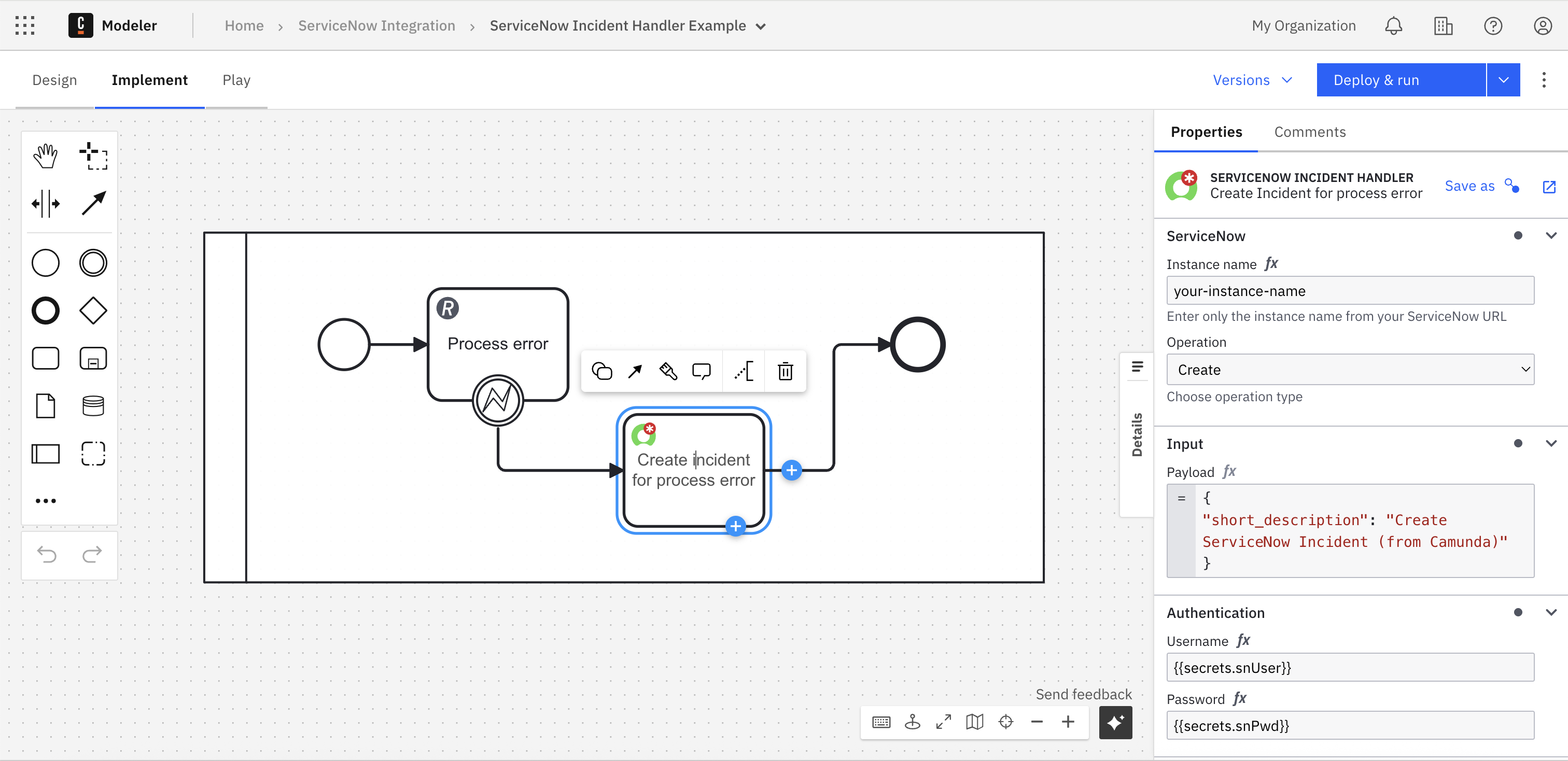
Configuration of the Incident Handler connector in Camunda Modeler.
Example configurations
Create a new incident
| Field | Example value |
|---|---|
| Instance name | your-instance-name |
| Operation | Create |
| Payload | {"short_description": "Create ServiceNow Incident (from Camunda)"} |
| Username | {{secrets.snUser}} |
| Password | {{secrets.snPwd}} |
Update an existing incident's priority
| Field | Example value |
|---|---|
| Instance name | your-instance-name |
| Operation | Update |
| Sys ID | {{incidentSysId}} |
| Payload | {"priority": "2"} |
| Username | {{secrets.snUser}} |
| Password | {{secrets.snPwd}} |